Description
P9 Wireless Bluetooth Headphones: The Ultimate Audio Experience
Are you looking for a pair of headphones that can deliver high-quality sound, block out unwanted noise, and offer a comfortable fit? If so, you need the P9 Wireless Bluetooth Headphones. These headphones are designed to provide you with the ultimate audio experience, whether you are listening to music, playing games, or making calls.
Features:
Here are some of the features that make the P9 Wireless Bluetooth Headphones stand out from the rest:
– Wireless Bluetooth Connectivity: No more tangled wires or annoying adapters. The P9 Wireless Bluetooth Headphones use the latest Bluetooth technology to connect to your devices seamlessly and securely. You can enjoy up to 10 hours of playtime on a single charge, and easily switch between different devices with the touch of a button.
– Noise Cancelling Technology: Don’t let the outside world distract you from your favorite tunes. The P9 Wireless Bluetooth Headphones have active noise cancelling technology that reduces ambient noise and enhances sound quality. You can adjust the level of noise cancellation according to your preference, or turn it off completely when you need to hear your surroundings.
– Stereo Sound Quality: The P9 Wireless Bluetooth Headphones have powerful 40mm drivers that deliver crisp and clear sound with deep bass and rich details. You can enjoy a balanced and immersive soundstage that will make you feel like you are in the middle of the action.
– Comfortable and Adjustable Design: The P9 Wireless Bluetooth Headphones have soft ear cushions and an adjustable headband that conforms to your head shape and size. The headphones are lightweight and foldable, making them easy to carry and store. The ear cups also have built-in controls and a microphone, so you can adjust the volume, play/pause/skip tracks, answer/end/reject calls, and activate voice assistants without reaching for your device.
FAQs:
Q: How do I pair the P9 Wireless Bluetooth Headphones with my device?
A: To pair the headphones with your device, make sure the headphones are turned on and in pairing mode (the LED indicator will flash blue and red alternately). Then, turn on the Bluetooth function on your device and search for “P9” in the list of available devices. Select “P9” and confirm the connection. The LED indicator will turn blue when the pairing is successful.
Q: How do I use the TF card slot on the P9 Wireless Bluetooth Headphones?
A: The TF card slot on the P9 Wireless Bluetooth Headphones allows you to play music from a micro SD card without using a Bluetooth connection. To use it, insert a micro SD card (not included) into the slot on the right ear cup. Then, press and hold the mode button for 3 seconds to switch to TF card mode. You can use the same button to switch back to Bluetooth mode.
Q: How do I charge the P9 Wireless Bluetooth Headphones?
A: To charge the headphones, use the included USB cable to connect them to a power source (such as a computer or a wall charger). The LED indicator will turn red when charging, and turn off when fully charged. It takes about 2 hours to fully charge the headphones, which can provide up to 10 hours of playtime.




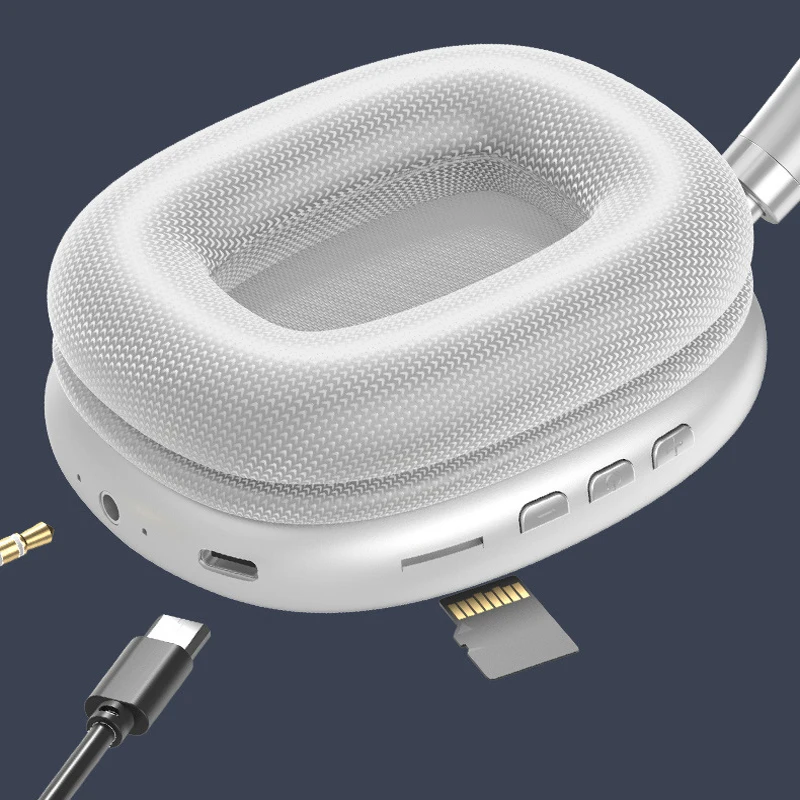



Reviews
There are no reviews yet.